We get asked – a lot – how to use TruckingOffice with Quickbooks.
Until now, there simply wasn’t a good answer for them – and we lost a fair bit of sales because of it.
For us, TruckingOffice did just about everything that an owner-operator would want. We manage dispatches and we send out invoices. It took us a while to realize just why people wanted this feature
- Their bookkeepers use QuickBooks.
- Their tax accountants use Quickbooks.
Most owner operators are fine with using TruckingOffice’s accounting features. They don’t need more. But once a trucker gets the authority to broker loads and hire other truckers, our accounting features don’t compare to QuickBooks.
It does make sense to be able to send your invoices over to QuickBooks instead of re-entering the data. After all, that’s what TruckingOffice is all about – entering the data one time and using it every way we can.
So we fixed that.
Integration with QuickBooks: Online and Offline
For those who only use the QuickBooks program that they purchased and use offline:
You can now export the list of your clients to QuickBooks. Look for the Export button on our page and all of your current accounts will be sent over to QuickBooks.
For those who use QuickBooks Online, we’ve got good news for you.
Working with Intuit, we’ve been able to integrate our system with theirs. Enter the dispatch into TruckingOffice and when the invoice is created, you can send that directly to QuickBooks.
But there’s more. You can send expenses such as
- Fuel Purchases
- Tolls
- Maintenance bills
- Office Supplies
to your accountant or bookkeeper. Accounts Payable and Accounts Receivable both benefit from the integration. Your IFTA taxes, IRP fees, and driver settlements can all be managed with our new compatible system.
Everything can be on the bookkeeper’s computer in seconds. No need for the monthly trip to the bookkeeper with a shoe box full of receipts. (It’s possible that you’ll cut your bookkeeping costs considerably by using QuickBooks Online with TruckingOffice.)



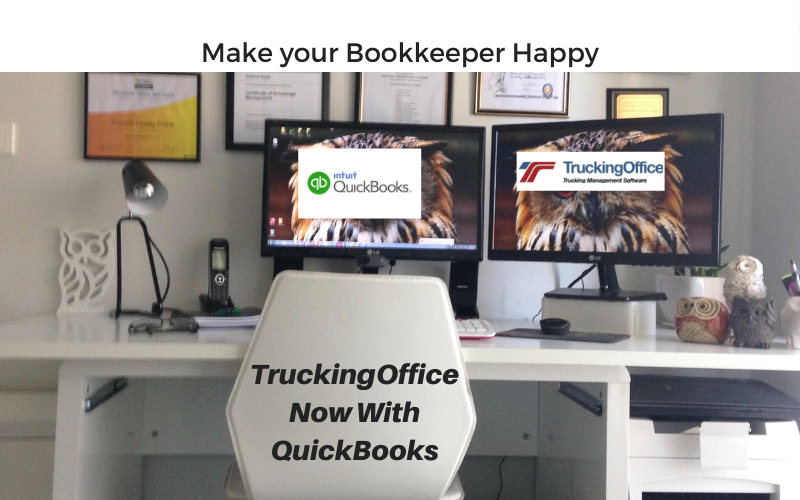
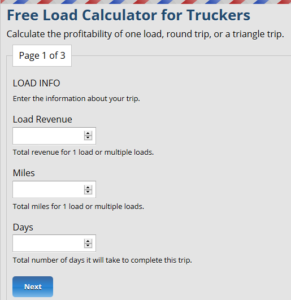
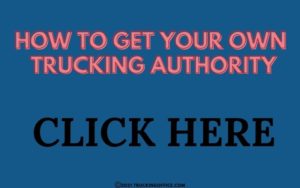
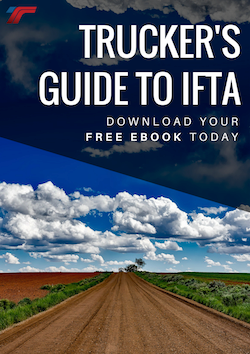
I work with owner operators maintaining their paperwork, billing and trucking taxes, please contact me on how this can help me keep my clients organized.
Hello!
Feel free to start a 30 day free trial at truckingoffice.com. There’s no obligation and you will have access to all of the features to see if it will work for you!
We are an invoicing system that helps you stay organized. Once you enter your trips into the system, there are 15 reports on the right side of the dashboard page that you can automatically generate from that. For instance, you can generate profit and loss reports, unit revenue, IFTA, driver settlements, create invoices, expenses and maintenance reports, etc.
If you have any questions or need any assistance, we are available Monday-Friday from 9AM-5PM Eastern time and can be reached at 1(800)253-9647. Have a great day!
What is total cost of this?
Hello!
Below is a link to our pricing page:
https://www.truckingoffice.com/tms/transportation-management-system-pricing/
We are an invoicing system that helps you stay organized. Once you enter your trips into the system, there are 15 reports on the right side of the dashboard page that you can automatically generate from that. For instance, you can generate profit and loss reports, unit revenue, IFTA, driver settlements, create invoices, expenses and maintenance reports, etc.
Feel free to start a 30 day free trial at truckingoffice.com. There’s no obligation! If you have any questions or need assistance, please feel free to give us a call at 1(800)253-9647. We are available Monday-Friday from 9AM-5PM Eastern time. Have a great day! 🙂
i would like to see a demo of your software for a small trucking company
Hello!
Feel free to start a 30 day free trial at truckingoffice.com. There’s no obligation!
We are an invoicing system that helps you stay organized. Once you enter your trips into the system, there are 15 reports on the right side of the dashboard page that you can automatically generate from that. For instance, you can generate profit and loss reports, unit revenue, IFTA, driver settlements, create invoices, expenses and maintenance reports, etc.
If you have any questions or need assistance, we are available Monday-Friday from 9AM-5PM Eastern time. We can be reached at 1(800)253-9647. Have a great day! 🙂
Can I use this with Quickbooks?
Hello!
We have a quickbooks export feature on our Pro version. You will be able to export addresses, customers, vendors, loads, invoices, and expenses to your quickbooks account!
Feel free to start a 30 day free trial at truckingoffice.com. There’s no obligation! If you have any questions or need assistance, please feel free to give us a call at 1(800)253-9647. We are available Monday-Friday from 9AM-5PM Eastern time. We are happy to assist!
Which version of Quickbooks does your Pro Version work with? Thanks.
Our trucking software works with Quckbooks Online. Sign up for the TruckingOffice FREE TRIAL and try it out.
I am looking for a way to figure pay for our drivers after expenses and the factoring fee. Quickbooks is great for invoicing but there’s not an efficient way to mark the driver on the invoice and match the expenses to that invoice. Is there a feature that would help me on this program?
Our trucking software keeps track of all trip details from driver records to miles per state. Invoicing is easy, and driver settlements are detailed and flexible. Click here to sign up for the TruckingOffice FREE TRIAL!
Our trucking software keeps track of all trip details from driver records to miles per state. Invoicing is easy, and driver settlements are detailed and flexible. Click here to sign up for the TruckingOffice FREE TRIAL!
Is this software doable for one who is leasing to owntheir truck?
Yes. It is important to understand your trucker stats. Then if you decide to get your own trucking authority you will be able to see how much the trucker stats change. Knowing your numbers is the only way to make wise choices about freight and trucking career decisions.
Is there a way to pay the drivers by load instead of by hour, salary or commission?
Yes, you can pay drivers per load using percentage, mileage, or you can just enter driver pay.