If you’re trying to figure out how to do fuel taxes, then you’re not alone. Giving the government its due can be one of the biggest headaches in an owner-operator’s job. The good news is that, with TruckingOffice PRO trucking software, this quarterly IFTA chore is much easier than it once was. To give you an idea of how the process works, here’s a handy introduction to the topic.
How to Do Fuel Taxes: The Basics
- Remember that wrong figures can cost you dearly. Miscalculating your fuel taxes not only slows up processing times, but it can also lead to fines and even audits. So double-check and even triple-check your math.
- Know when to file. The due dates for each quarter are as follows: April 30 (for January-March), July 31 (for April through June), October 31 (for July through September), and January 31 (for October through December). If you’re filing near the due date, then you run the risk of having trouble with the website, so file early.
- Virtually every jurisdiction now allows for online filing. Make sure you know your federal employer identification number and transcribe this carefully when doing your fuel taxes.
- Total the miles traveled in each jurisdiction. In the United States, each state is its own jurisdiction; if you drive in Canada, then check the rules for the provinces.
- You’ll also need to know the total gallons of fuel used in your company vehicles. If any of your trucks run fuels other than diesel, then you’ll need to fill out special sections.
Other Tax Tips for Truckers
Doing quarterly IFTA quarterly reports yourself can be a huge challenge, even for seasoned truckers. Of course, you want to complete the reports as accurately as possible to avoid the dreaded audit. So, in addition to the five tips above, here are a few more suggestions that may be helpful.
- One thing you want to document are any odometer or GPS issues as these can affect your reported numbers. The IFTA expects your mileage to be accurate, so if any of your vehicles have these issues, your numbers may be questioned.
- Don’t forget to log unloading or personal miles. Although it may seem irrelevant to report lunch breaks or personal errands, these gaps between mileage from one day to the next can raise a red flag with the IFTA.
- Never skip filing a return. You must submit a report every quarter, no matter what. Even if your fleet did not operate, a report is still required. Remember, late or missed IFTA reporting can result in a fine up to $50, or 10% of the net tax due.
- Keeping up with IFTA trucking rules, regulations, and changes are frustrating at best. The solution is to use a trucking maintenance software that organizes it all for you.
- Watch out for the last digit. If it’s 0 or 5, you’re more likely to be audited. That’s because too many truckers were doing estimates and rounding to the closest 0 or 5. It’s now a red flag – so watch out!
How to Do Fuel Taxes the Smart Way
If all this sounds like a lot of math, then you’re right. Fortunately, if you have TruckingOffice PRO, it will do all the figuring for you, including breaking down mileage per state. This helps to prevent costly mistakes and can spare you endless headaches.
The old way of taking a day off to figure a trucker’s IFTA payment is long gone, thanks to TruckingOffice PRO. Our trucking software is so fast that you can get an IFTA report and file your taxes from your cab while you’re waiting for a pick up. There’s no reason not to use TruckingOffice PRO software to be sure it’s done fast and right. Find out for yourself how great our software is by starting your free test drive today.




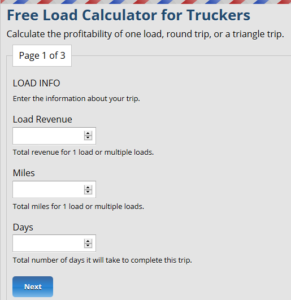
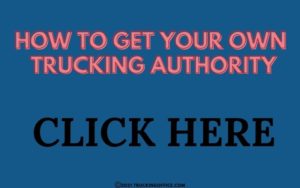
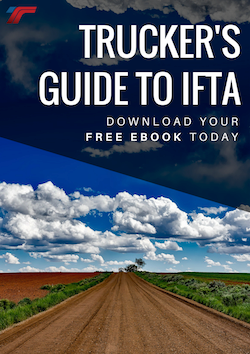
Recent Comments