The quarterly IFTA filing is due soon. It’s taxes, right? So using an accounting software like QuickBooks makes sense to compute your IFTA taxes due. People are looking for that right button or menu in a standard accounting program right now, and they’re not finding it. If they were using TruckingOffice PRO, it’s easy to find with our IFTA report feature. If they’re using QuickBooks, it’s not easy. It’s not even possible.
IFTA with QuickBooks?
Did we just say you can’t compute your IFTA taxes due with QuickBooks? Yes, we said that. QuickBooks does not compute miles per state or track tax rates per state. So you can’t use it for IFTA.
If you google search IFTA and QuickBooks, there’s a years-old blogpost on the Intuit site with explanation of IFTA. It’s basic and incomplete. It never mentions that QuickBooks doesn’t do IFTA. Another link goes to a forum with questions about how to track fuel usage per truck. The answer was complicated and probably not very useful for IFTA.
It’s not that we don’t like QuickBooks. Not at all! We respect it. We understand why the trucking industry expects to use it. For most businesses, QuickBooks is the standard. For owner-operators, however, it’s going to let you down.
But My Accountant Does IFTA with QuickBooks!
Are you sure about that?
Not to spill the tea, but we have a lot of accountants who use TruckingOffice PRO to compute your IFTA filing.
That’s right. You give them all that data and they upload it to TruckingOffice PRO to get the report.
That strikes us as slightly amusing and downright clever. They’re using the right tool for the project. We can’t blame them for using a program that they’ve learned to trust for accurate computations and precise results.
Here’s the thing that should concern you. They’re using your data to get only one (or maybe two) reports for your trucking business.
TruckingOffice does more than IFTA
We get that the accountants might not tell you that they’re using TruckingOffice PRO. After all, they are getting paid to do a job that you don’t want to do, don’t have time to do, or are afraid of doing wrong.
When they use TruckingOffice PRO instead of you, as an owner-operator, you’re missing out on everything else TruckingOffice PRO can do for you.
- Manage all your invoices: unpaid, paid, and late. TruckingOffice PRO collects all your expenses and produces an invoice from a dispatch. No extra data entry. Our easy data entry can be done from a cab or from a desktop. Any place that has internet access and an owner-operator can prepare an invoice and send it out, no problem. Imagine how great it would feel to get the invoice sent while the load is being unloaded instead of waiting till you got home? (And you get paid faster, too!)
- Track your maintenance: completed and scheduled. DOT and FMSCA audits require records of truck maintenance, so you have to have that data easily accessible. But even if they didn’t demand it, keeping your rig in its best shape is the smartest thing you can do as an owner-operator. Knowing what needs to be done and when is the key to prevent an on-the-road crisis pushing you permanently out of business.
- Run your successful trucking business: covering your costs and making a profit. Protecting your business and family by knowing how much you must make per mile for a load has to be the best knowledge a trucker can have. Instead of paying for hauling freight, get paid a fair amount. Know your worth!
When your accountant is using TruckingOffice PRO for you, you’re missing out on the security you’ll get when you
- know your costs per mile
- find your revenue per load
- handle IFTA and IRP computations without extra data entry.
Trust QuickBooks for Your Personal Income Taxes and Business Taxes? Yes. Trust IFTA with QuickBooks? No.
Don’t try to do IFTA with QuickBooks. It’s the wrong tool. That doesn’t make a bad tool. It’s a great tool for your business taxes and income taxes. But truck owner-operators know that TruckingOffice PRO is the right tool for trucking taxes like IFTA and IRP.
We’ll even give you a free trial to discover for yourself the power of the right tool. And if your accountant needs it, it is possible to transfer data from TruckingOffice PRO to QuickBooks.



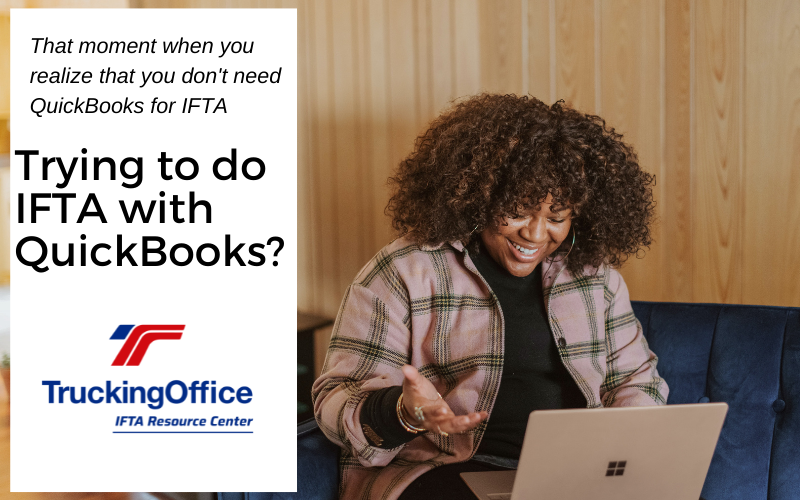
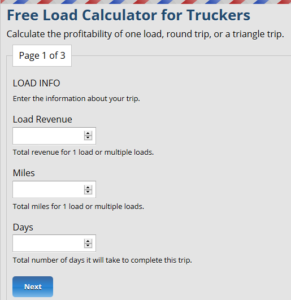
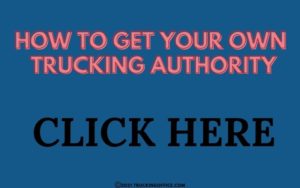
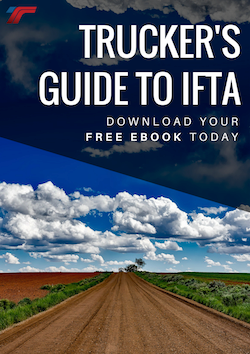
Recent Comments