The reason that many people say they don’t want to use a trucking management software system is the fear of how long it’s going to take to learn how to use it. Dispatch and Load Status with TruckingOffice Pro is very simple to learn. In fact, it’s so simple that we’ve got a video showing how to do it.
Dispatch and Load Status
Once the agreement is made with a company, a broker, or a shipping company, you need to create a dispatch. This record of the load is the first step of the process to make sure that the delivery is completed correctly and the trucker’s invoice will be paid.
In short, the dispatch is the details. Who is the shipper? Who receives the load? What’s the bill of lading (BOL) number? All the critical information will be entered into the dispatch record at some point.
Getting Started with Dispatching
When you enter a dispatch, it would be sweet if you had all of the details at that moment. In reality, you probably don’t have them all right away. But you can get started with the basic information that you do have with the Load Planner of TruckingOffice’s Pro trucking management software solution. If you’re running LTL, this is the way to plan your loads. (The key to making the most profit on LTL is to plan your loads ahead of time – you can’t just wing it!)
If this is a full load, then go to the Dispatch tab of TruckingOffice TMS and enter all the data you have. You can save it if you don’t have all the details now and come back to it later.
That’s not so complicated, is it?
If you’re using self-created spreadsheets, compare what we’re offering with what you probably spent hours programming, and how many spreadsheet pages you have to maintain just to keep up with the dispatch alone.
Load Status
Knowing the load status can be as complicated or as simple as you want it to be. If you’re an owner-operator, it’s probably pretty easy to know where your load is – it’s probably right behind you. But if you’re managing a fleet, it’s important to know so you can answer the questions from the shipper. “Where’s my load?” has to be answered quickly to keep a customer happy, but to keep the truck on the road making money. And to get the signed BOL attached to an invoice to get paid.
If you think a trucking management software is too complicated – think about how complicated trucking would be without it.
Trucking Management Software Solutions
When you think about everything you have to manage as a fleet manager or an owner-operator, it might scare you. You need trucker-specific tools to help you solve the trucking puzzles
- handling the freight
- sure it’s delivered safely
- maintaining the equipment
- getting the billing sent and paid
- paying the drivers.
You might try using a mix of software programs – Quickbooks for the accounting, Google Maps for the routings, a stand-alone IFTA software.
It might feel like it’s cheaper to use all these options, but the price you pay in your time has to be considered. If you’re worth $50 for detention pay per hour, then who’s paying you for the time you’re spending re-entering all your data into the IFTA software? Wouldn’t it be cheapest to use one software for all of these tasks?
When you use TruckingOffice Pro TMS, when you create the dispatch, you’re entering the data one time. In a matter of seconds, you’ve already started the billing, the routing, and the miles per state records for the IFTA and IRP.
Benefits of Using Trucking Dispatch Software
Besides saving time, there are countless other benefits to consider with trucking-specific management software. Our intuitive dispatch software has built-in tools to help you track everything related to a dispatch. Who ordered it, who drove it, and more. This way, you can get a complete look at your dispatching needs. Minimize unnecessary paperwork, eliminate manual errors and run your business better.
At Trucking Office, we know how important it is to keep your dispatch and load status records in order. That is why we designed our trucking software to take the guesswork out of keeping accurate. Providing organized dispatch records and load status reports. With our Trucking Office software solution, you can easily enter customer information, shipping information, driver’s pay, driver teams, fuel expenses, and complete other dispatch-related tasks in one convenient place. You can also specify a fee type and add an accessory or other fees as needed, so your invoices are 100% accurate, every time.
Not every trucking company uses trucking management software. Many of them take another route – installing various programs piecemeal to get the tools they need at what they think is a better price. What we are offering with Trucking Office is a way to get all the features you need for your trucking company in one affordable trucking-specific system. With Trucking Office’s dispatch software, you can see real results and achieve new levels of productivity, organization, and profitability for your business.
Pay yourself with TruckingOffice Pro TMS
You can get started with a free trial now. Your dispatch and load status problems will disappear with our trucking software solution.




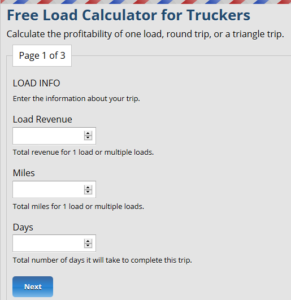
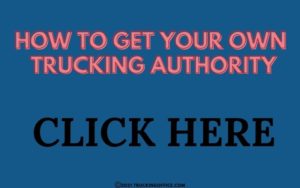
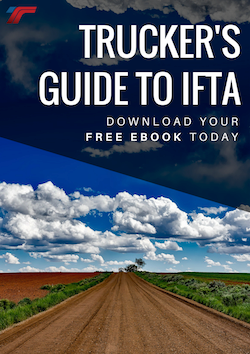
TruckingOffice Pro is very simple and easy to understand, also trucker-specific tools to help you solve the trucking puzzles. Thanks for sharing the information!!