Knowing how to calculate mileage for IFTA fuel tax reporting purposes is important if you want to avoid being fined or audited. The International Fuel Tax Agreement was established to simplify the reporting of fuel use by motor carriers that operate in more than one jurisdiction. And there are strict filing deadlines for IFTA taxes. Filing late or making a mistake on the IFTA report that results in underpayment of taxes due can have serious consequences.
You need to be organized if you want to accurately record the miles you travel and the amount of fuel your truck consumes in each jurisdiction, so you don’t make a mistake. But that doesn’t mean you have to waste precious time manually tracking your miles or using a Google mileage calculator. Instead, you can rely on our convenient, easy-to-use IFTA reporting software to do all the hard work for you. Our trucking management software automatically tracks everything you need for IFTA, including miles per state and fuel gallons per state, which guarantees that your numbers are on point.
Take the Guesswork Out of It
Simply put, our mileage calculator software takes the guesswork out of tracking how much IFTA fuel tax you owe each member jurisdiction, which means you can spend your time driving instead of trying to remember to write down your mileage at state or province lines. Or trying to figure it out using a mapping program.
How do you calculate your miles per jurisdiction?
In order to accurately calculate what you owe each state for fuel taxes according to the International Fuel Tax Agreement (IFTA), it is imperative that you keep a record of the number of miles you travel per state.
With an IFTA sticker, trucking companies that operate in more than one jurisdiction can benefit from a simplified IFTA reporting process. Under IFTA, you can file a single fuel tax return each quarter. You can do this with your base jurisdiction and the taxes you owe each state will automatically be distributed. This is based on the number of miles traveled in each state and other factors.
Figuring out how much IFTA fuel tax you owe each IFTA member jurisdiction means calculating a number of things. It includes how many miles you traveled per state, how many gallons of fuel you purchased in each state, your fuel mileage over the entire quarter and your total gallons burned in each state. Using an online IFTA mileage calculator or IFTA reporting software are two of the easiest ways to ensure your miles-per-state data is accurate. But that’s certainly not the only way to go about it.
Whatever method you decide to use for your trucking company, it is imperative that your calculations are accurate. This is so you can avoid being audited and paying fines if your mileage doesn’t add up.
The Three Methods of Calculating IFTA Miles
In calculating IFTA miles, one way requires pencil and paper, a pocket calculator, plenty of time, and sharp math skills. Then there’s the “free way” using Google. The other requires only a PC-capable device and our TruckingOffice software. In this post, we’ll look at all methods so you can choose the best option for your situation.
How to Calculate Your Miles by State the Old-Fashioned Way
You have to be paying attention to where you are if you’re going to figure out your IFTA report by hand.. You have to write down your mileage for each state as you cross the borders. It’ll be important to double-check yourself often and keep track of the records as you travel across the country. You’ll also need to record gallons of fuel purchased per state to help you with the calculations.
Make sure you’ve got your calculator, pencil and paper, a comfortable workspace, plenty of light. Perhaps even a bottle of aspirin and a glass of water when you sit down to do the math. It’s important to have good eyesight and a knack for organization to avoid costly mistakes. You’ll also need to keep any handwritten paper records you created while on the road, just in case the revenue people ever decide to audit you.
And you have to find out what the right tax rate is per state or province to be sure that you’re paying the correct amount.
As you can see, doing IFTA mileage calculation the old way is not only stressful but financially risky.
Google to the Rescue?
Maybe you’re thinking that you can use Google to solve this problem. You can use Google Maps and Google Sheets and Google Docs and hope that you’ve got all the numbers right. It will be a complicated set of records, but you’ll be able to figure out the miles per state. But what a waste of time and effort if that’s all you can do with all this data!
The same data can be used in a multitude of ways.
- You can compute the IRP with the same data.
- You can figure out where you’re losing money.
- You can keep track of your maintenance that goes by miles (like oil changes or tires.)
But while each of those use exactly the same data, they use them differently. That’s a lot of time programming. Time that you won’t be driving.
And think about trying to do it on the road during your downtime. Can you imagine trying to write that computer code on a cell phone?
How to Calculate Your Miles by State with TruckingOffice
TruckingOffice uses its built-in PC*Miler features to calculate and store per-state miles automatically. It keeps track of your fuel expenditures and does all the arithmetic for you. It also enables you to keep your IFTA records up-to-date online, saving you endless hours of scribbling on physical forms.
Instead of hours over a desktop computer, when you could be driving, or hours driving to pay a programmer, you can use TruckingOffice to make your business successful with a minimum investment and maximum value.
That’s a quick look at how to calculate your miles by state the old-school way, the Google method, and the TruckingOffice way. Find out about the many other benefits our software offers by taking it for a free test drive starting today. You’ll be glad you did.



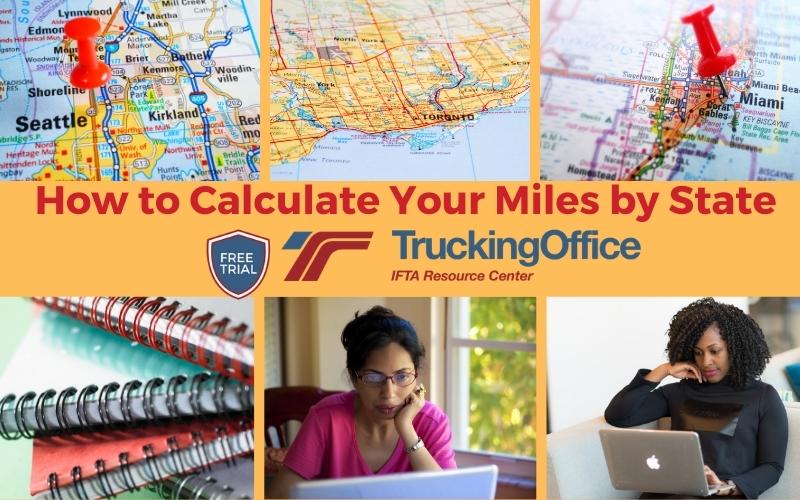
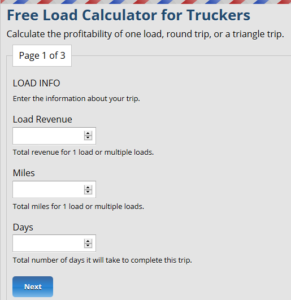
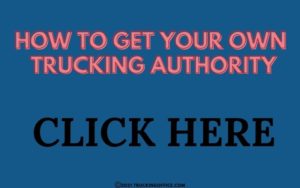
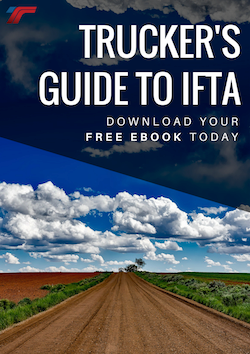
Recent Comments