October 31 is coming up fast. Don’t forget to file your IFTA report! Here’s a basic rundown of what they are, how to file, and how to make it easier.
How to File Your IFTA Report
1. To put it simply, the International Fuel Tax Agreement (IFTA) is a pact between the lower 48 states and the ten Canadian provinces that requires all interstate motor carriers to report fuel taxes. The agreement doesn’t affect Hawaii, Alaska or the three northern Canadian territories.
2. IFTA was put in place to replace the old fuel tax system. Trucks were required to have a separate decal for every state they operated in. IFTA simplifies the reporting and paying of taxes.
3. The IFTA pact is intended to simplify the hassle of reporting fuel tax for trucking companies (including owner-operators) who operate across IFTA jurisdictions.
4. The agreement applies to all trucks meeting the qualifications below:
A. Those with two axles and a gross vehicle weight rating or registered gross vehicle weight above 26,000 pounds
B. Those of any weight which have three or more axles
C. Any combination of vehicles with a total gross vehicle weight or weight rating above 26,000 pounds
Rather than filing fuel tax returns with each state in which your company operates, IFTA allows you to file a single, consolidated return each quarter with your base jurisdiction, or the state where your business is established. The return is then used to distribute taxes to the appropriate IFTA member states based on the number of miles you traveled in each state. It is important to ensure that your IFTA reporting documents are accurate and timely, as errors in reporting can result in fines, penalties, external audits, and other serious and potentially damaging consequences.
How to File and Pay
Once you have your IFTA license and IFTA login information, you can process your IFTA quarterly tax return online using the Department of Revenue’s IFTA Fuel Tax System. From there, you can pay your IFTA quarterly returns, request additional IFTA stickers and manage other aspects of your IFTA license. IFTA has taken steps to streamline the fuel tax reporting process, but it can still be a daunting task to prepare and pay fuel tax and mileage reports four times each year. Often, owner-operators and fleet managers find themselves running through several months worth of mileage and fuel use reporting as the IFTA deadline approaches each quarter, which is why many now use IFTA reporting software to make the process easier, more efficient and less time-consuming.
5. The carrier receives an IFTA license as well as an IFTA decal for each qualified vehicle they operate.
6. The carrier files fuel tax reports every three months. These reports determine either the amount still owed or the refund due the carrier.
7. IFTA applies strictly to vehicles used for commercial purposes. RVs, truck/camper combinations, and busses used for personal pleasure are exempt from it.
8. Whenever fuel is purchased, the amount is logged into the truck owner’s IFTA account. At the end of each quarter an IFTA report is submitted that lists the miles driven and the gallons purchased. The IFTA office in the trucking company’s home state then issues refunds or debits based on those reports.
9. Every owner of a qualified motor vehicle must submit an IFTA application, or have their bookkeeper or accountant do so. Quarterly reports must also be filed so long as the vehicle is operational. This must be done even if the truck isn’t used for commercial purposes for one or more quarters.
Reports & Due Dates
10. The reports must be filed by the due dates, which are as follows:
A. For January through March, the due date is April 30th
B. For April through June, the due date is July 31st
C. The due date is October 31st, for July through September
D. For October through December, the due date is January 31st
11. IFTA decals expire every year on the 31st of December. Carriers have until the end of February of the next year to re-register.
12. You might be owed a refund by one or more of the states you drive through, due to a principle in the agreement known as “fuel tax equalization.” In order to receive all refunds that are due to you, be certain to keep complete and accurate records of the mileage logged in each state as well as the amount of fuel purchased in each one.
Does This Sound Confusing? You Are NOT Alone
If all of this sounds confusing to you, then you’re not alone. That’s why we developed TruckingOffice—powerful IFTA software that makes fuel tax reporting a simple process. TruckingOffice automatically calculates and records mileage for each dispatch, and has an easy-entry screen for fuel receipts. Your IFTA report is compiled and totaled automatically—no math involved! Our IFTA fuel tax software saves you time, and increases the accuracy of your reports so you don’t overpay. We’d be delighted to show you how we can make not only your IFTA reports but also the other aspects of your business run smoother. Check out our packages here.




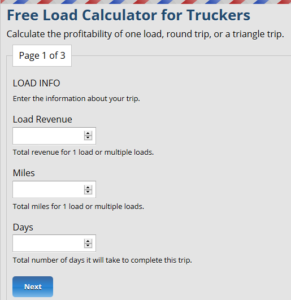
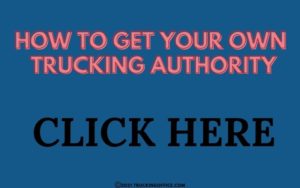
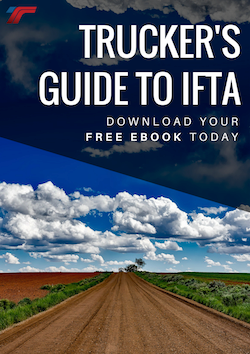
when the ifta report is made, it is done by truck or by company
Hello!
With our system, the IFTA report has the miles and gallons sorted state-by-state based on the truck.
We are an invoicing system that helps you stay organized. Once you enter your trips into the system, there are 15 reports on the right side of the dashboard page that you can automatically generate from that. For instance, you can generate profit and loss reports, unit revenue, IFTA, driver settlements, create invoices, expenses and maintenance reports, etc.
Feel free to start a 30 day free trial at truckingoffice.com. There’s no obligation!
Are these reports filed per truck or per fleet
IFTA reports are filed for the whole fleet. Sometimes that includes owner operators, so that means that sometimes you need to be able to run the report for one truck at a time. TruckingOffice trucking software provides the flexibility to run the IFTA report both ways. Click here to sign up for the TruckingOffice FREE TRIAL!
Thank you for this clear and comprehensive guide on filing IFTA reports. Your detailed breakdown simplifies a complex process, making it accessible for all carriers. Your efforts in streamlining this information are greatly appreciated. Additionally, e-file IRS Form 2290 securely and quickly with TaxZerone. File your Heavy Highway Vehicle Use Tax Return online and receive your Schedule 1 in minutes. Enjoy fast, accurate, and hassle-free tax filing with TaxZerone. Visit: https://form2290.taxzerone.com/