There is no such thing as QuickBooks trucking software.
As you probably already know, there are plenty of business software packages on the market, each claiming to be the best. One that’s gotten a fair amount of attention over the years is QuickBooks. While that product is fine for general-purpose applications, there is really no such thing as “QuickBooks trucking software” out there. In fact, the more you compare TruckingOffice PRO trucking software with QuickBooks, the clearer the advantages of our product become. Here’s why we say that:
QuickBooks Compared to TruckingOffice
While QuickBooks has many features to help pay taxes, it comes up short when it comes to the form of taxation with which truckers are most familiar: IFTA. If you’re looking for an application that gives you the tools you need to keep your fuel tax matters in order, TruckingOffice is the best choice by far.
While QuickBooks enables business owners to track their expenses, none of its features are designed specifically with the needs of the transportation industry in mind. If you want a product that will help you keep your vehicles on the road and in compliance, nobody beats TruckingOffice. Nobody.
The folks who maintain QuickBooks are good at their jobs. But, remember, they don’t work in the trucking industry. They have no idea what people like you and me go through on a daily basis. Compare that with TruckingOffice PRO, which was built by a professional driver and his father. To be able to meet the demands of the transportation business. This means that our trucking software, unlike QuickBooks and other general-purpose applications, was designed from the ground up to serve truckers. With a laser-like focus on owner-operator truckers and freight brokers. That being the case, which do you think will best suit your business?
Benefits of Going with TruckingOffice PRO
Now that you know to look for software that is designed specifically for the trucking industry, how do you choose the right one? First, you should look at some of the benefits of our TruckingOffice TMS package. Our software will help you organize all aspects of your business.
Here are some of the ways TruckingOffice helps you save time and increase revenue:
- Calculates miles and fuel useby state using PC*Miler.
- Tracks invoicesdue and alerts you to any that are overdue.
- Makes sure you are compliant with IFTA, DOT, IRP and more.
- Keeps up with dispatchesincluding who ordered and who drove them.
- Gives you a current list of expensesso you can see how your business is doing.
- Helps you stay on top of fleet maintenanceto prevent costly roadside repairs.
- Load planningsoftware helps you make the best choices during load negotiations.
- Ensures that you and your drivers are paidon time.
- All of your records are secureand easily accessed anytime you need them.
But, that’s not all our trucking management softwarewill do for you. Click on the link below to take a trial run. We look forward to helping you take control of those nagging everyday tasks.
Spend more time with your dogs than you do with your trucking accounting.
If you’re looking for the most bang for your buck, stop searching for “QuickBooks trucking software.” Instead, take TruckingOffice for a free 30-day test drive and see for yourself why it’s the best product of its kind on the market.




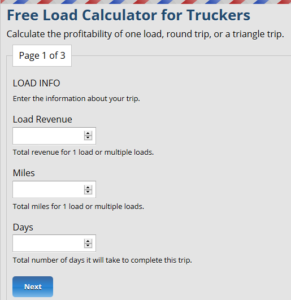
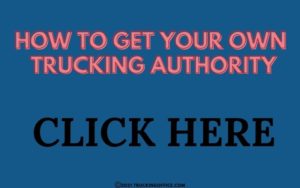
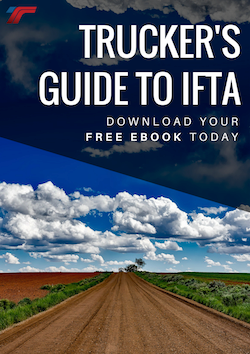
Need free trial of trucking Software.
Hello!
Feel free to start a 30 day free trial at truckingoffice.com. If you need assistance, please feel free to give us a call at 1(800)253-9647. We are available until 5PM Eastern time!
How much does your software cost?
Our trucking software pricing plans start at just $20/mo. Check out the trucking software pricing plans and then start your free trial!
My name is Tony Charles Kerowa, and I am the owner of a small Trucking business. I really need to keep track of my fleet cost of it’s maintenance and I need a good accounting software to help. Which software would you recommend for me?
Click here to get your FREE TRIAL of TruckingOffice trucking software.
We work in the oil field hauling sand and salt water. Will this work for us?
We currently use quickbooks pro and finding it helpful but lacking trucking help.
Hello!
We are an invoicing system that helps you stay organized. Once you enter your trips into the system, there are 15 reports on the right side of the dashboard page that you can automatically generate from that. For instance, you can generate profit and loss reports, unit revenue, IFTA, driver settlements, create invoices, expenses and maintenance reports, etc.
Feel free to start a 30 day free trial at truckingoffice.com. There’s no obligation! If you have any questions or need assistance, please feel free to give us a call at 1(800)253-9647. We are available Monday-Friday from 9AM-5PM Eastern time. We are happy to assist!
We are using quick books and run into problems.
Hello!
We are an invoicing system that helps you stay organized. Once you enter your trips into the system, there are 15 reports on the right side of the dashboard page that you can automatically generate from that. For instance, you can generate profit and loss reports, unit revenue, IFTA, driver settlements, create invoices, expenses and maintenance reports, etc.
Feel free to start a 30 day free trial at truckingoffice.com. There’s no obligation! If you have any questions or need assistance, please feel free to give us a call at 1(800)253-9647. We are available Monday-Friday from 9AM-5PM Eastern time. We are happy to assist!
Can this software help with rv transport driv e rs?
TruckingOffice software is set up for any for hire carrier, so if you are billing per trip, then yes. It will help you track all miles, create invoices, and track expenses. It also has some great reports to help you keep track of how your transportation business is going.
I’m a local driver within the city and get paid by the hour hauling loads I work 10 and sometime 12 hour days and home every night. Now how would this software will help me since I’m local??
Hello!
We are an invoicing system that helps you stay organized. Once you enter your trips into the system, there are 15 reports on the right side of the dashboard page that you can automatically generate from that. For instance, you can generate profit and loss reports, unit revenue, IFTA, driver settlements, create invoices, expenses and maintenance reports, etc.
Feel free to start a 30 day free trial at truckingoffice.com. There’s no obligation! If you have any questions or need assistance, please feel free to give us a call at 1(800)253-9647. We are available Monday-Friday from 9AM-5PM Eastern time. We are happy to assist!
My son is starting a Hotshot trucking business and wants to use QuickBooks. He is convinced that he would have to still use QB with the TruckingOffice’s program to keep financial statements intact. Can you explain to him why that is not the fact? What is the cost and after the initial cost and the 30 day trial, what expense are there with your program and is it a one time fee or ongoing cost of the program and does this take the place of QB totally?
Last question: I have an MacBook Pro and my son has Microsoft. Can both systems use your TruckingOffice’s program or is that a problem going back and forth or will I have to use the same computer software as my son for this program to be use simultaneously between the two of us?
Thank you for your assistance. I am the appointed Assistant that will be keeping his books.
Karla Swift
815-516-5973
karladarleneswift@gmail.com
TruckingOffice software tracks a lot of things that Quickbooks doesn’t such as miles per load and miles per state. Trucks need to know these numbers when deciding which freight is the most profitable. Also, TruckingOffice has the ability to send invoices to Quickbooks to eliminate double entry if you would like to use both.
For pricing check out http://www.truckingoffice.com/pricing
TruckingOffice software is web based and can be accessed by any computer or device that has internet access.
My husband is an owner operator and has purchased a few trucks he wants to put on the road. Do you handle the individual records for each truck?
Yes, our trucking software will keep track of all of the records for each truck. The system will give you reports for the whole trucking company and reports per truck. Click here to sign up for the TruckingOffice FREE TRIAL!
Is everything involved with your program in the US?
Yes, TruckingOffice software is designed to be used in the United States and Canada.
I am looking for comprehensive accounting software that covers regular accounting transactions such as Bank reconciliation, Payroll, HST Filing, make Financial Statements, make Financial Reports plus Transportation software.
So, I am wondering your software does have all of the mentioned items?
TruckingOffice does not have complete accounting and bank reconciliation. Quckbooks is better for accounting functionality and back reconciliation. TruckingOffice is better for managing the operations of a trucking business. Our dispatching functionality combined with integrated mileage tracking provide the stats and management tools that trucking companies need to be effective and competitive. We have an integration with Quickbooks so that users get the best of both worlds when needed.
What about payroll with this software. Is that included?
TruckingOffice software provides detailed driver settlements, however it does not do tax deductions. Some users that need to have tax deductions on their driver pay use Quickbooks for that. We are integrated with Quickbooks and the two systems work great together.
How much does it cost after 30 day trial for one truck?
Pricing starts at just $20/mo for owner operators. Give it a try!
my husband is with company that he leases his truck through and is paid 1099. husband pays all cost of running the truck. company he works for deducts from his check the costs that is kept for repairs, licenses, ifa, insurance, lease cost ect. he also has a fuel card that he uses and those charges come off his settlement. is this a good program to use for keeping track of all the spending happening?
This trucking software will help him track all of his expenses and produce great management reports for revenue per mile and profit per mile. Click here to sign up for the TruckingOffice FREE TRIAL!
Very great article. Currently in the market for an Accounting software and I was debating between QuickBooks and Trucking Office because they are both lacked off certain things that i am looking. However, being able to integrate them will be a life changing. Thank you Allen for this great article.
I tried just now a basic and I’m completely lost… There is so much info you need to put for load information, tried to put expenses of loads I’ve done before I started TMS and it doesn’t even let me to change a date on which this expenses happened, I don’t even talk about expenses like insurance, truck payments and etc.. Makes me wonder if I can use it.. It’s like micromanage all fuel stuff but not all other things..
Hello!
When you are entering your dispatches, only the information with an asterisk is required, the rest is optional…so you can make it as basic or detailed as you’d like! For instance, when you are entering the shipper information, only the city and state is required. Once your dispatches are entered, you will be able to generate reports such as profit and loss, unit revenue, driver settlements, IFTA, etc.
If you need assistance, please feel free to give us a call at 1(800)253-9647. We are happy to help!