We’ve been asked about how to use TruckingOffice PRO for a fleet. How do drivers report? Who sees the data? What roles in TruckingOffice PRO can be assigned to people?
Good questions. Good business owners know that trucking management doesn’t mean all the numbers are available to everyone. The company owner needs to have the ability to limit who sees the bottom line, right?
How to manage a trucking business isn’t that much different from managing any other business. But if you don’t know how to manage another business – then you need a software that will help you learn.
- Getting loads and dispatching drivers.
- Invoices and accounting – managing the money.
- Vehicles need maintenance.
Most of these are handled in-house, unless you hire a bookkeeper to take care of the invoices and paying taxes. So you’ve got people who are taking care of these details for you. What roles do you assign them in TruckingOffice PRO to make sure that they see what they need to – and lock them out of what they don’t.
All the details are available on the TruckingOffice users guide, but we’ll give you a quick rundown here.
Roles In TruckingOffice PRO
Business Owner
First, we have the business owner. The whole picture is available for the person in this role. As it should be! The owner needs to see all the details, especially when it’s time to drill down and understand the Trucker Stats™
Trucker Stats™?
Trucker Stats ™ are the statistical analysis numbers that tell the story of your trucking company. Where are you making money? Where are you losing money? Trucker Stats™ are the tools any owner (or owner operator) needs to keep on track to success.
Limited Access
Trucking management requires the right access to the right people. These roles in TruckingOffice PRO have limited access to the data.
ELD-related Roles
When using TruckingOffice PRO and TruckingOffice ELD (and why wouldn’t you make your life easier by using them together?) there is ELD data that will need to be uploaded and/or checked. Two people have the roles that access only the ELD data:
- ELD admin
- ELD driver.
Accounting/Invoices
Here’s the data that the owner probably doesn’t want readily available. Whoever has the role of accountant has access to the dollars data. TruckingOffice PRO was designed to handle all of a trucker’s accounting and invoicing needs, but income taxes have to be paid, so if you’re using an accountant, the data from TruckingOffice can be downloaded and imported into QuickBooks. That will make your accountant very happy, especially if you’re tracking all of your expenses closely in TruckingOffice PRO.
Dispatchers
Dispatch is the very first step of using TruckingOffice PRO to manage your trucking business. They’ll have the full view of your fleet and their driver assignments.
Mechanics
The maintenance manager and mechanics need to know what’s going on, what went on, and when the next scheduled work is. The role of Mechanics gives the full working picture of the maintenance of the trucks in the fleet.
Roles in TruckingOffice PRO software
These roles in TruckingOffice PRO are designed to maximize the users while keeping the private data stored and secured. We want to help owner operators and fleet managers to build a successful trucking business.
TruckingOffice offers a free trial for TruckingOffice PRO – so check it out today!




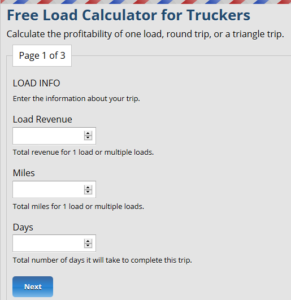
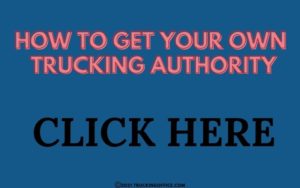
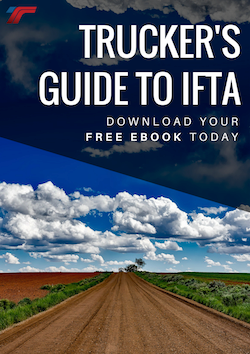
Recent Comments